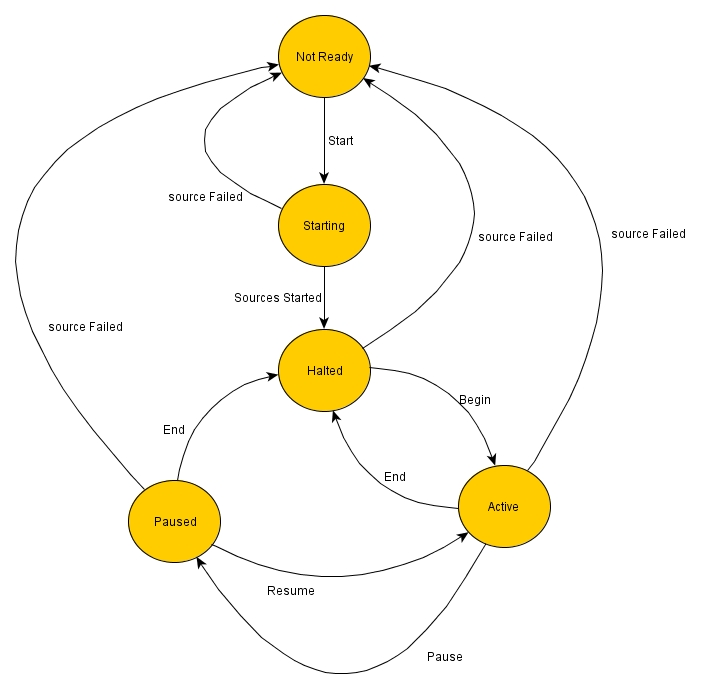Chapter 9. ReadoutShell
The ReadoutShell is a graphical user interface that servers as a front end for experiment control. The ReadoutShell for NSCLDAQ-11 is significantly different than that of earlier versions. The ReadoutShell for NSCLDAQ-11 has been built to better support the multi-data source/event builder environment that NSCLDAQ-11 provides.
The remainder of this chapter describes:
The principles of operation of the ReadoutShell.
The ReadoutShell's GUI (ReadoutGUI) and how to operate it.
The way the event logger ties into the Readout GUI and The directory structure the ReadoutShell maintains to support an experiment.
Ways in which the ReadoutShell supports customization of both its appearance and operation.
Reference material on the API provided by the ReadoutShell can be found in the 3rdogui man page section. Note that the term ReadoutShell and ReadoutGUI will be used interchangeably though properly ReadoutShell refers to the progrma and ReadoutGUI refers to the packaged user interface.
9.1. Principles of operation
This chapter describes the underlying principles of operation of the event builder. Along the way terminology that will be used in the remainder of this chapter will be informally defined.
The purpose of the ReadoutShell is to provide a graphical user interface that can control a set of readout programs or Data Sources. To do this, the ReadoutShell must know how to ask readout programs of various types to start, stop, pause and resume (if supported) runs. To do this it uses a set of Data Source Providers. You can think of a data source provider as a set of software that knows how to run a specific type of data source program.
The ReadoutShell and Data source providers communicate via a well defined programmatic interface that is described in 3provider.
At the core of the ReadoutShell is a finite state automaton or State Machine. The State machine defines a set of running modes or States the ReadoutShell can be in as well as the set of legal states to which the system can proceed via State Transitions. The ReadoutShell state machine provides a mechanism for other components of the ReadoutShell to register an interest in the transitions between states and to take appropriate action both prior to leaving a state and upon completing the transition to the new state. Functionality that is registered on a state machine is referred to as a bundle
For example, event logging is implemented as a bundle. As the state machine is transitioning from a halted state to an active state, the event log bundle starts up the event logger. When the state machine transitions either from the paused, or active states to the halted state, the bundle waits for logging to complete and then finalizes the run data by maintaining the correct filesystem/directory structure.
We complete this section with a diagram of the state machine and a description of each state, what it means to be in that state, the legal transitions from that state and what it means to make those transitions.
As we will see in the discussion below, some of the transitions that go directly back to NotReady actually represent a transition through Halted followed by a transition to NotReady. The diagram's transitions are abbreviated in order to reduce the complexity and provide the intent (that the 'stable' end state of the transition is NotReady).
Let's look at each state from top to bottom.
- NotReady
This state means that none of the data sources are running and therefore the system is not yet ready to be used. In this state you can define the set of data sources to use. The button causes a transition to the Starting state.
- Starting
On making a transition to the Starting state, the data source manager attempts to start all of the data sources. If any of the data sources fail to start, a transition back to the NotReady state is forced. Once all data sources start successfully, the data source manager forces a transition to the Halted state.
- Halted
In the Halted state, the system is ready for use. The button can start a data taking run transitioning to the Active state. If a data source fails, the system will transition back to the NotReady state.
- Active
In this state, all data sources are actively taking data. If a data source fails, the data source manager will attempt to gracefully stop the run (transition to Halted). Regardless, eventually a failing data source will result in the NotReady state.
If all data sources being used support paused runs, the button is available and clicking it will result in a transition to the Paused state. The button is always available in this state and forces a transition to Halted, cleanly ending the run.
- Paused
This state represents a temporary halt of data taking that does not close event files. The state is only reachable if all event sources support pausing a run. If not, the button is not shown so operators of the GUI cannot force a transition to this state.
Once Paused clicking the button forces a transtion back to the Active state while clicking the button forces a transition to the Halted state (ending the run).
If any data source fails during the Paused state, the data source manager attempts to force a transition to the Halted state prior to forcing a transition to the NotReady state.