|
NSCL DDAS
1.0
Support for XIA DDAS at the NSCL
|
|
NSCL DDAS
1.0
Support for XIA DDAS at the NSCL
|
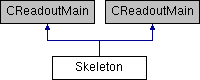
Public Member Functions | |
| virtual void | addCommands (CTCLInterpreter *pInterp) |
| virtual void | SetupRunVariables (CTCLInterpreter *pInterp) |
| virtual void | SetupStateVariables (CTCLInterpreter *pInterp) |
| virtual void | SetupReadout (CExperiment *pExperiment) |
| virtual void | SetupScalers (CExperiment *pExperiment) |
| virtual void | addCommands (CTCLInterpreter *pInterp) |
| virtual void | SetupRunVariables (CTCLInterpreter *pInterp) |
| virtual void | SetupStateVariables (CTCLInterpreter *pInterp) |
| virtual void | SetupReadout (CExperiment *pExperiment) |
| virtual void | SetupScalers (CExperiment *pExperiment) |
|
virtual |
Add new Tcl Commands here. See the CTCLObjectProcessor class. You can create new command by deriving a subclass from this abstract base class. The base class will automatically register itself with the interpreter. If you have some procedural commands you registered with Tcl_CreateCommand or Tcl_CreateObjCommand, you can obtain the raw interpreter (Tcl_Interp*) of a CTCLInterpreter by calling its getInterp() member.
| pInterp | - Pointer to the CTCLInterpreter object that encapsulates the Tcl_Interp* of our main interpreter. |
|
virtual |
Setup the Readout This function must define the trigger as well as the response of the program to triggers. A trigger is an object that describes when an event happens. Triggers are objects derived from CEventTrigger
The following are trigger classes you can use:
| pExperiment | - Pointer to the experiment object. |
|
virtual |
Setup run variables: A run variable is a Tcl variable whose value is periodically written to to the output event stream. Run variables are intended to monitor things that can change in the middle of a run. One use of a run variable is to monitor control system values. A helper process can watch a set of control system variables, and issue set commands to the production readout program via its Tcl server component. Those run variables then get logged to the event stream.
Note that the base class may create run variables so see the comments in the function body about where to add code:
See also:
SetupStateVariables
| pInterp | - pointer to the TCL interpreter. |
|
virtual |
Very likely you will want some scalers read out. This is done by creating scalers and adding them to the CExperiment object's list of scalers via a call to that object's AddScalerModule.
By default, the scalers are read periodically every few seconds. The interval between scaler readouts is defined by the Tcl variable frequency.
You may replace this default trigger by creating a CEventTrigger derived object and passing it to the experiment's setScalerTrigger member function.
| pExperiment | - Pointer to the experiment object. |
|
virtual |
Setup state variables: A state variable is a Tcl variable whose value is logged whenever the run transitions to active. While the run is not halted, state variables are write protected. State variables are intended to log a property of the run. Examples of state variables created by the production readout framework are run and title which hold the run number, and the title.
Note that the base class may create state variables so see the comments in the function body about where to add code:
See also
SetupRunVariables
| pInterp | - Pointer to the tcl interpreter. |
 1.8.8
1.8.8