The Gate Menu
Allows you to perform the folowing operations on gates.
- Create one or more gates
- Apply a gate to one or more spectra.
- Delete a gate.
Create gates
Selecting this brings up the tabbed window of the gate editors:
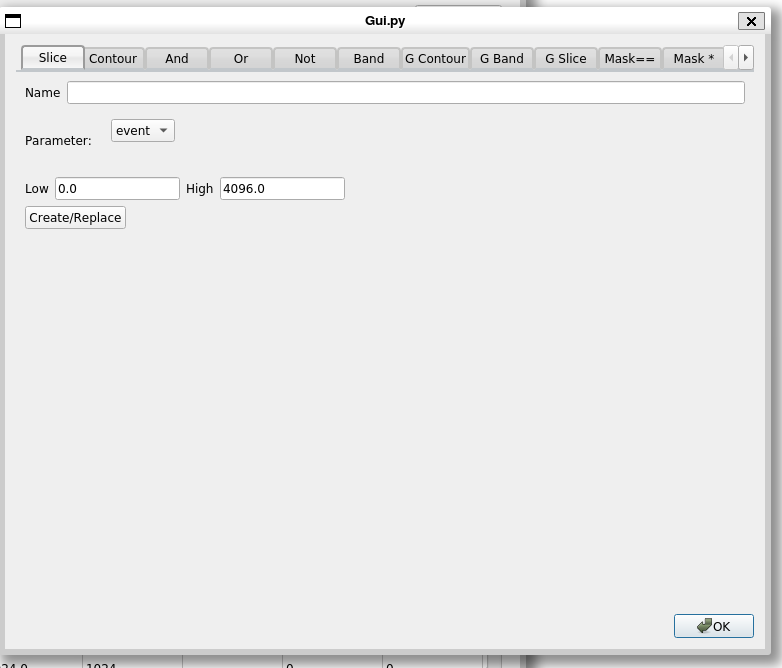
Use it to create as many gates as you want then dismiss it with the Ok button.
See the various gate editor descriptions in the Gate Tab documentation
Apply gate
This functionality is the same as that in the Spectrum menu
Delete gate
Allows you to delete one or more gates.
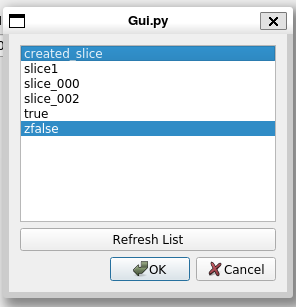
Simply select the gates you wish to delete from the list in the dialog above and click Okto delete them.